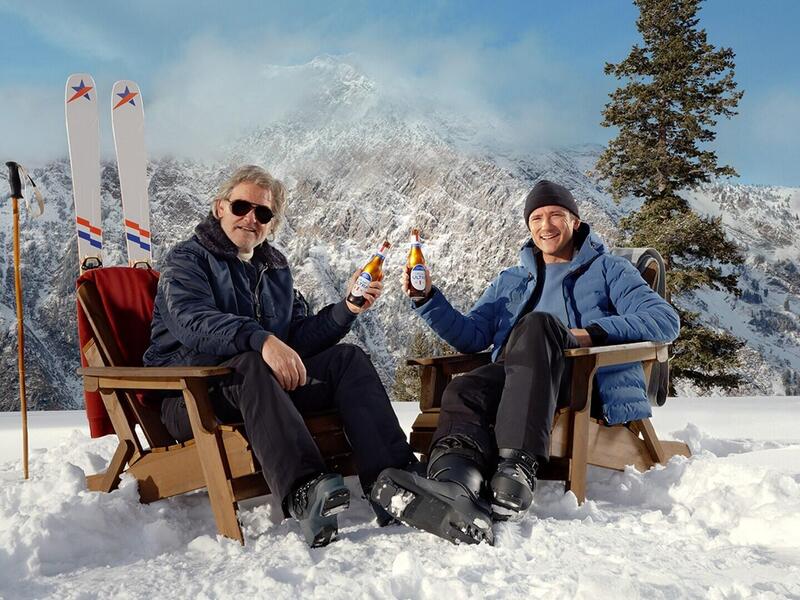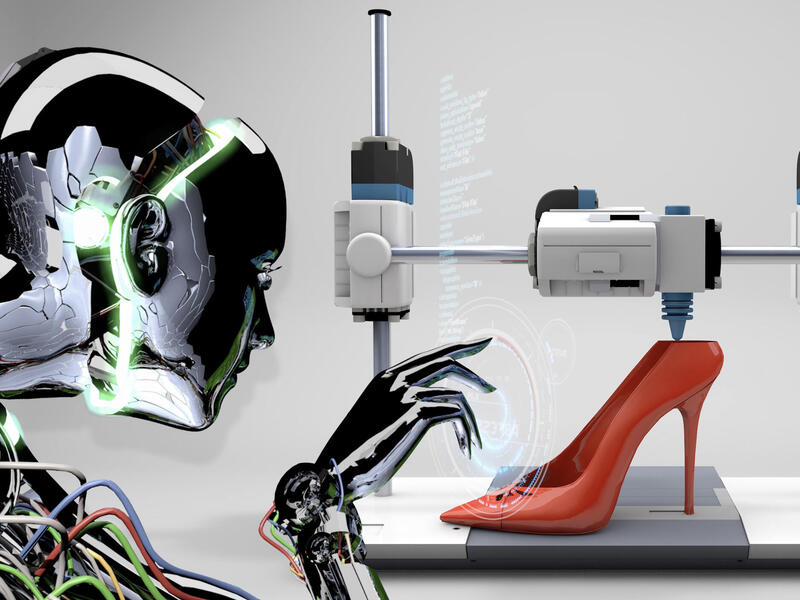March 20, 2020
Tools, tips and advice as students and faculty transition to online courses
Share this story
Schools and universities across the country, including Virginia Commonwealth University, are moving to online formats to fight the spread of COVID-19, the novel coronavirus. VCU’s Keep on Teaching website aims to help staff quickly shift classes to an online format.
Jonathan D. Becker, Ph.D., associate professor and online coordinator of educational leadership in the School of Education, has been teaching online for over a decade and for a number of years led the VCU Academic Learning Transformation Lab. Becker offered some tips for online teaching and learning.
What will VCU students' education look like for the rest of the semester?
VCU has extended its spring break and now the faculty are trying to figure out what to do to transform their classes into online classes. This is hard to know, other than there will be significant variability across courses. Some of the learning will happen synchronously via videoconference platforms, such as Zoom, Blackboard Collaborate and Google Meet.

But even synchronous learning activities could vary. Zoom, for example, allows the host to create breakout rooms. A faculty member using Zoom could have students hold discussions in small groups and also bring everyone together for large-group discussions. There is a whiteboard feature, so an instructor could use that to visualize key points. But an instructor could also just use Zoom to deliver a real-time lecture.
Some of the learning will happen asynchronously, where students can do the work on their own time. This could include anything from assigned reading and discussing the readings on any one of various discussion platforms to students working on group projects together from a distance. There really are lots of ways to engage students in meaningful learning activities online.
What are some useful tools and tips to create a successful virtual classroom?
VCU supports a number of tools that are useful, many of which are integrated into Blackboard. VoiceThread, for example, is a strong tool for facilitating student discussions. Students can respond to a prompt, or to each other, using text, voice or video. Kaltura offers a few useful tools, including Kaltura Capture, which allows the user to produce a screencast, an audiovisual recording of some or all of the screen. I use this regularly to record short lectures and tutorial videos.
For those who want to go a step further, Kaltura also offers an interactive quizzing function where the instructor can have the video pause to ask the viewer a question. This is one way for an instructor to check to see if the student is paying attention and learning the content. The scores from the quiz questions can be automatically captured in Blackboard. There really are lots of tools that faculty members can bring to bear on learning experiences. It's up to the individual faculty member to try to match the tools to the learning objectives.
What are you observing as faculty prepare for all online classes?
I am seeing faculty express concern with the digital divide. We have students who live in remote, rural areas. And we have students without the proper devices. It is heartening to see faculty expressing concern for issues of equity. I am also seeing a huge amount of emergent collaboration. There are different worldwide Facebook groups of faculty and administrators sharing ideas. There is a huge, sudden growth of discussions within systems and across universities. The collaboration and collegiality is heartening. What stands out to me is people thinking about equity, inclusion and accessibility issues and the fact that people — both faculty and students — may struggle in the online space.
What advice would you give faculty?
Lead with empathy. Your concerns should not be about getting everything in the course exactly right. You are not developing the perfect online course. It should be a good-enough online course. You should be clear with the learning objectives. If you have to record a lecture, you may not have the perfect sound in this rushed time. Developing a fully online course can take a year. Faculty members have a week. Faculty should be asking: “What can I do at the moment that is meaningful?”
How are you pivoting in your classes?
Students in my School Law class are all graduate students; they’re all educators in Henrico County Public Schools and they’re dealing with their own classes. I reached out to my students and asked them their preference, giving them the option to weigh in on going synchronous or asynchronous. I got a mixed response. We decided to take an extra week to decide. I will reach out again. They all have to pivot in their own professional lives. I’m trying to remain as flexible as possible.
What is your advice to undergraduate students and parents?
My advice is not to be afraid, to ask for help from faculty, administration and peers to the extent that you can. It is most important not to be shy. It’s OK to ask for reasonable accommodations.
One thing I know with a good deal of certainty is that students who are most successful online are self-regulated learners, meaning they are organized. So make sure you have an appropriate and quiet place to work. Make sure you regulate your time when you attend the class and when you do your schoolwork. It’s all the behaviors and organization that are important to being a successful student. Faculty should make students aware of that during this transition and these trying times.
Subscribe to VCU News
Subscribe to VCU News at newsletter.vcu.edu and receive a selection of stories, videos, photos, news clips and event listings in your inbox.